28th May 2024
Bulk Payment Feature
Introduction: 👋
At SPENN, we continually strive to enhance our services to make managing financial transactions easier and more efficient for our valued customers. We are excited to announce an update to our SPENN Flow, enabling BULK PAYMENTS TO BANKS & MOMO.
Effortless Fund Transfer:
With the Bulk Payment feature integrated into SPENN, transferring funds to multiple Mobile Money wallets and bank accounts has never been simpler. Whether you’re a business owner disbursing salaries, a non-profit organization distributing aid, or a financial institution managing customer transactions, the Bulk Payment feature streamlines the process with just a few clicks.
How It Works:
Follow the step-by-step guide provided below on how to create and manage bulk payments effortlessly. From creating payment titles to adding recipients and completing payments, the process is intuitive and user-friendly.
- Create payment
Users can create a bulk payment to momo & banks by following the following steps:
- From the payment module click ‘Create Payment’ button
- On the create new payment popup screen, Select ‘Momo & Bank Payment’ from select transaction type dropdown
- Enter ‘Payment Title’ & ‘Recipient Message’ then click Create New Payment button
Create Payment
- Edit payment
After completing the payment creation, the user will be redirected to the draft page, where they can either add recipients manually or import recipient details.
Manage Payment
- Add Recipient
Users can add recipients one by one by clicking the ‘Add Recipients’ button and then selecting ‘Add Recipient’ option.
- In the recipient addition popup, choose the ‘Operator’, enter the ‘Phone Number / Bank Account Number’, specify the ‘Amount’, and then click the ‘Add recipient’ button.
Add Recipient
- Import Recipient
Users have the option to upload multiple recipient details simultaneously by uploading a CSV file containing recipient information, such as operator Name, Phone Number / Bank Account Number, and Amount.
Here’s a step-by-step guide:
- Click on the ‘Add Recipients’ button and then select ‘Import Recipient’.
- In the popup screen for importing recipients, users can download the Recipient template.
- Download Mobile Money / Bank Names document to fill in the recipient template.
- After filling in the recipient template, click on the ‘Browse’ button and then tap the ‘Import Template’ button to upload the file.
- Complete Payment
Once the user has finished adding recipients, they can complete the editing and confirm the payment by clicking the ‘Done’ button.
- In the finished draft popup screen, the user clicks ‘Pay Now’ to initiate the payment process.
- Subsequently, the user will need to enter the OTP sent via Email / SMS to confirm the payment and then click the ‘Confirm Payment’ button.
Finish Payment
Enter OTP
Fees:
Customers will be charged a transaction fee for moving funds from the SPENN business account to Mobile Money wallets / Bank accounts. The following table below illustrates a fee structure for SPENN -> Mobile Money / Bank.
| Transfer Type | Fees |
| SPENN to Mobile Money | 200 RWF per transaction if transferred amount is < 150,000 RWF |
| 0.5% for transactions >=150,000 RWF | |
| SPENN to Banks | 1,000 RWF per transaction if transferred amount is < 200,000 RWF |
| 0.6% for transactions >=200,000 RWF |
Keynote:
- When filling out the recipient CSV file, ensure to enter the correct operator name exactly as specified (in uppercase), as it is case-sensitive. Failure to do so will result in an error flag.
Conclusion:
At SPENN, we are committed to providing innovative solutions that empower our customers to manage their finances efficiently. The introduction of the Bulk Payment feature expands our capabilities, allowing for seamless fund transfers to Mobile Money wallets and bank accounts. Experience the convenience and simplicity of bulk payments with SPENN today!
Contact Us:
For more details please contact our customer support team via 5090 or [email protected]
- The Monk is detached and wants little or nothing to do with money. They may even feel guilty about receiving it.
- The Spender can’t keep money in their pocket; they spend it as soon as they get it.
- The Hoarder doesn’t spend enough; they hoard it instead of investing in their business or themselves.
- The SPENNer fully in control of their finances and able to manage their accounts, keeping on top of all payments from invoices, expenses to payroll.
Using SPENN business allows you to become the ultimate SPENNer. With secure transaction history, employee payment slips, multiple admin accounts, and fast onboarding process.
We want your company’s processes to be as efficient as possible so that you can focus on what matters most: creating amazing products and services that people love!