Pay in-store and online
Pay with SPENN cost-free
VIDEO
- Tap scan on the dashboard
- Scan the merchant QR code
- Enter the amount you would like to pay
- Confirm payment
- Receipt will be shown in-app
- Choose SPENN as the payment method
- Enter your phone number
- Request will be sent to your app or USSD
- Accept the request
- Confirm payment online
- Receipt will be shown in-app