Deposit on YellowCard
Top up your YellowCard account with SPENN to trade crypto
1. Tap ‘Deposit’ on your YellowCard account
2. Choose to deposit with SPENN
3. Select that you have a SPENN account
4. Enter amount you would like to deposit
5. Enter the phone number connected to your SPENN account
6. Check the details are correct and confirm your transaction
7. Deposit request is sent! Open your SPENN app
8. Open the ‘Requests’ tab
9. You will see the amount requested by YellowCard
10. Swipe to confirm
11. Deposit successful!