How it works

Download and sign up to SPENN. Register as a business by clicking on the “Me”, then click the store icon at the top right corner and click on “Upgrade to SPENN Merchant”. Provide the information requested.
SPENN users can pay in any store accepting SPENN as a method of payment, without any cost. Payment is made by the users smartphone scanning the merchant QR code.
Please keep in mind that by registering as a SPENN Merchant user you expressly agree to share your contact details with other users, so that they can find you on the map.
The transactions are instant, and the recipient and sender will find a receipt in My money > Spending immediately. It may however take up to 30 seconds for the transaction to be validated.
SPENN Connect:
ACCEPT ONLINE
PAYMENTS
Businesses of all sizes—from startups to large enterprises— can use SPENN Connect software and APIs to accept online payments, send payouts, and manage their e-commerce businesses online.