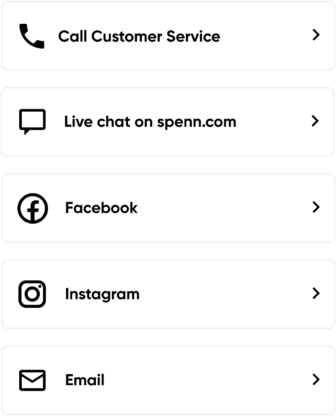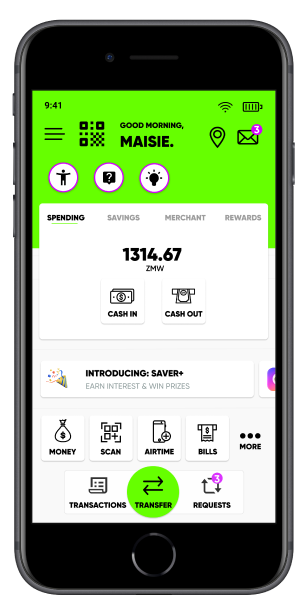Mobile Banking.
Just Better.
Everything you need in one powerful mobile banking app.
- Instant transfers
- Earn Rewards
- Savings
- Instant transfers
- Earn Rewards
- Savings
- Airtime top up
- Bill payments
- Loans
- Airtime top up
- Bill payments
- Loans
Loved by over 1 million users
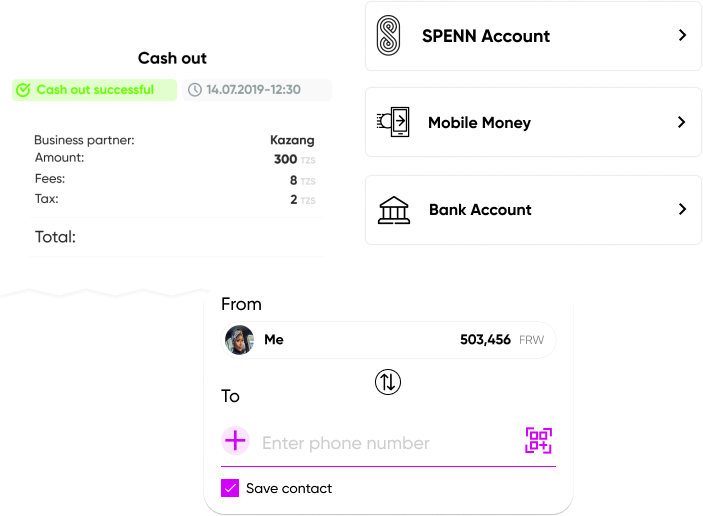
Master your spending.
You’re in control. Review your transaction history. Get instant notifications when you receive money. Spend with confidence.
Become a SuperSaver.
Keep your savings separate from your balance to reach your goals—whether you’re building an emergency fund, saving for a vacation, or something else!
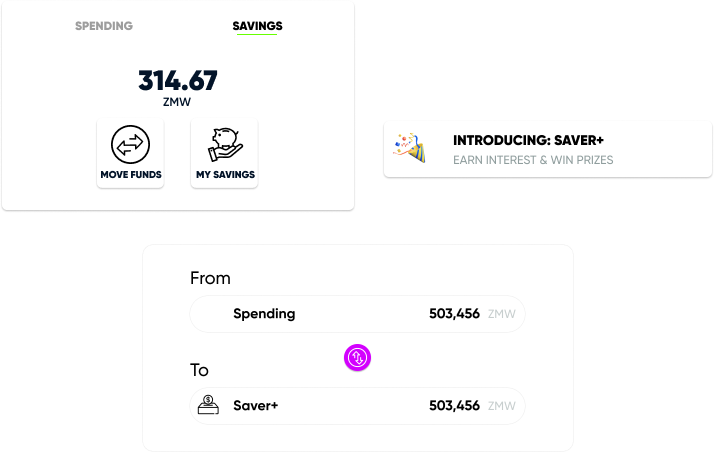
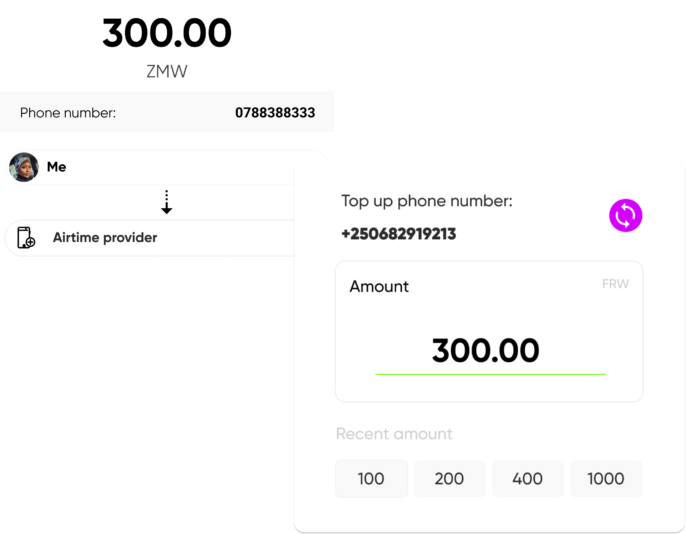
Buy airtime anywhere, anytime.
Local and international airtime purchase available for all major networks. Top up for any phone number in seconds.
Pay bills with ease.
TV, Electricity and Water bill payments made easy. Find your bill provider and pay instantly through the app or USSD.
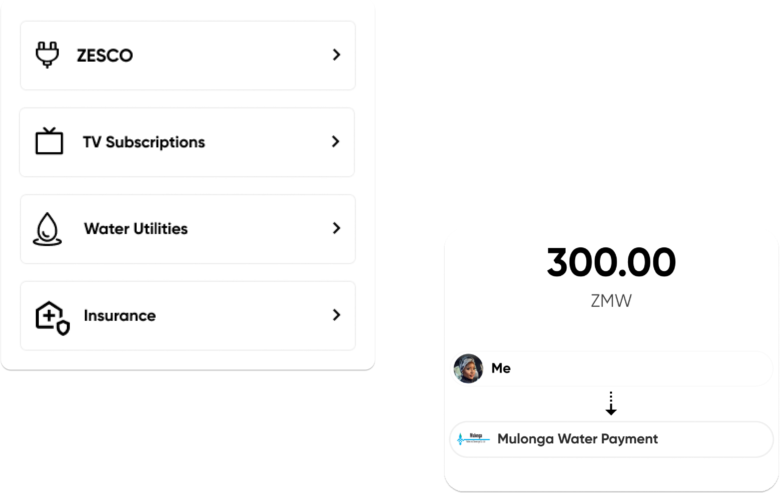
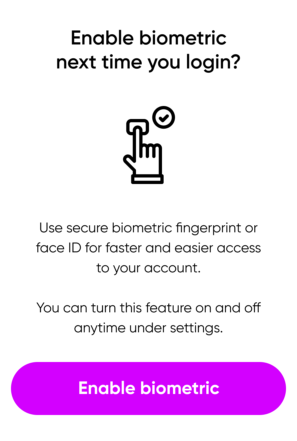
Industry leading security.
Built from scratch with some of the world’s best banking security. Codes, face and fingerprint recognition are just a few of the ways we help to keep your money safe.